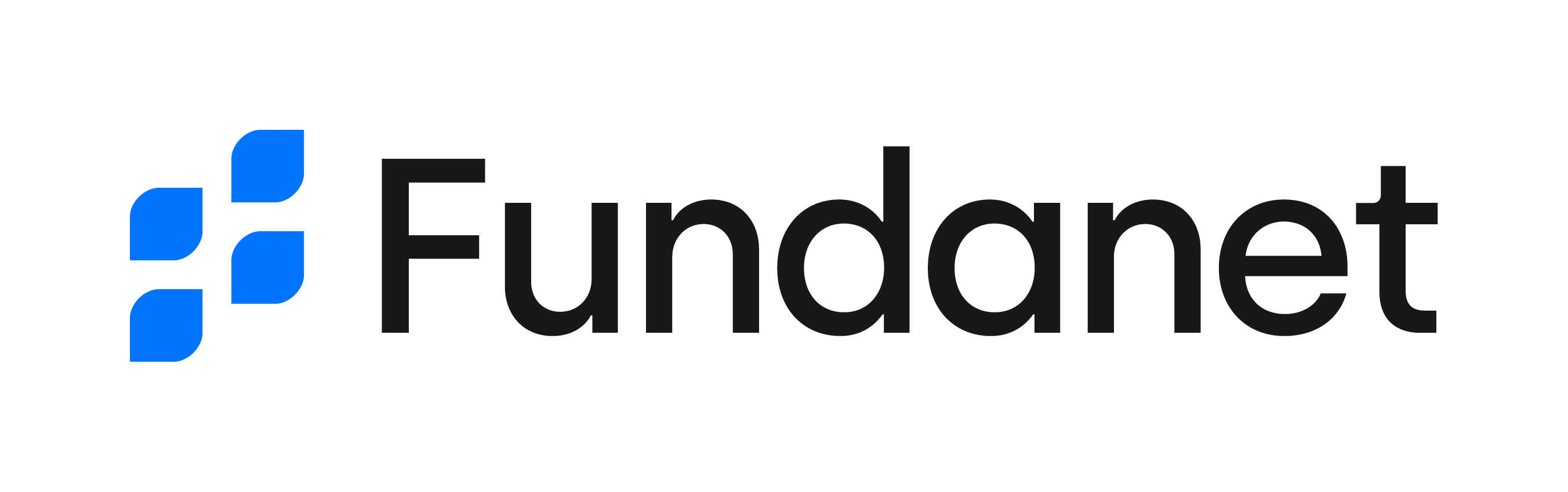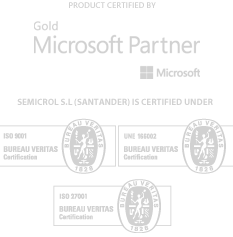- 07 Apr 2025
- 3 Minutes to read
- Print
- DarkLight
- PDF
Getting Started with Fundanet
- Updated on 07 Apr 2025
- 3 Minutes to read
- Print
- DarkLight
- PDF
Accessing Fundanet for the first time
To access Fundanet, you will only need a functional standard browser and an internet connection. You will be provided with a URL to access the login page. The first time you log in, you will be asked to enter the name of your organization. The administrative staff will provide you with this information along with the access URL.
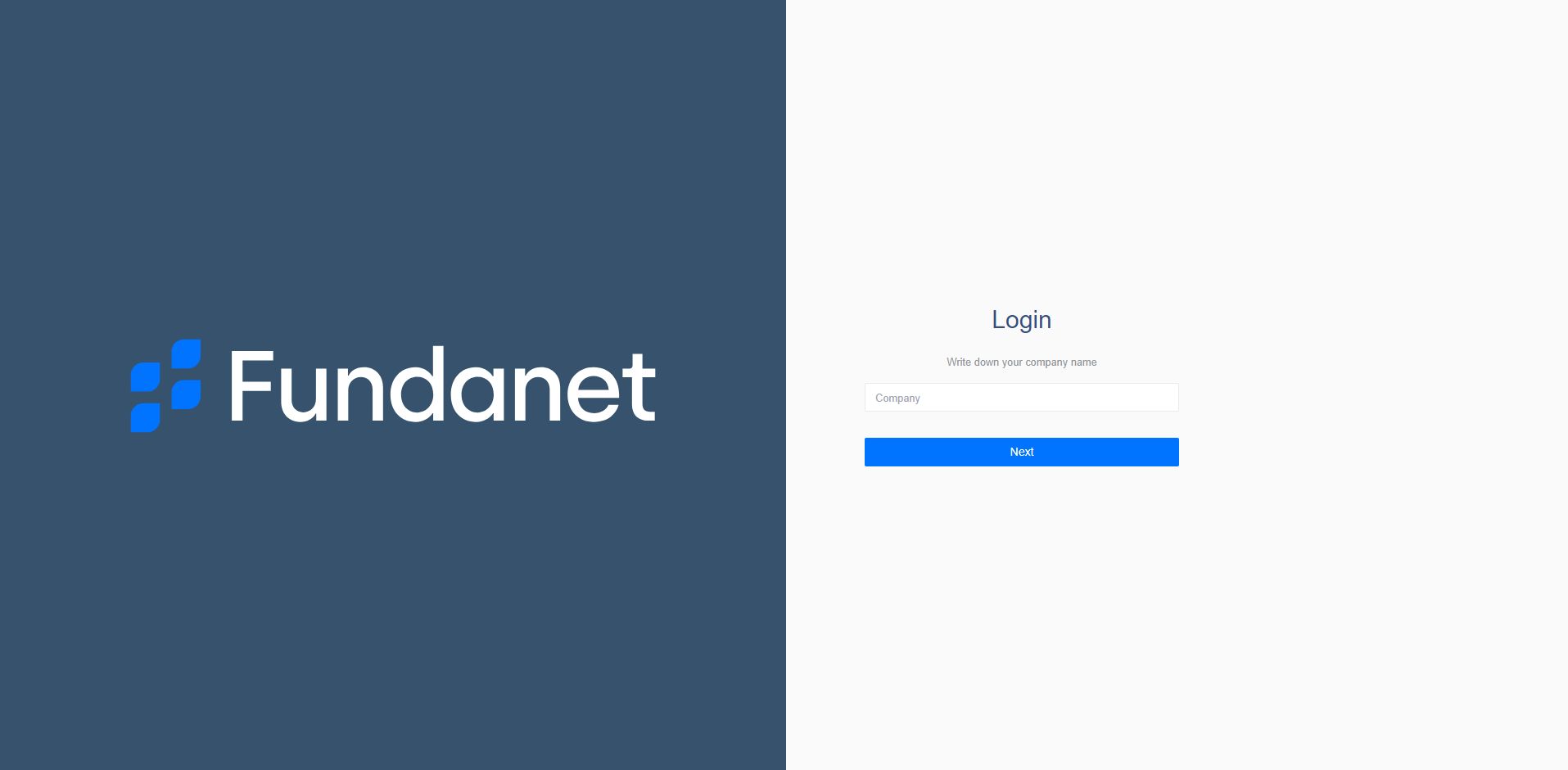
Once the name of the organization is entered, you will be redirected to the credentials input window. Fundanet uses a delegated authentication system, so you will not need to create a specific username and password to access it. Simply enter the email address where you received the invitation message.
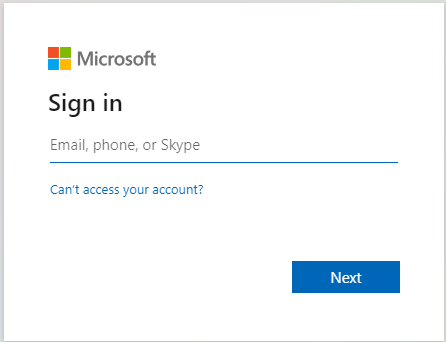
After entering your email address, you will be prompted for the password. Enter the password associated with your email.
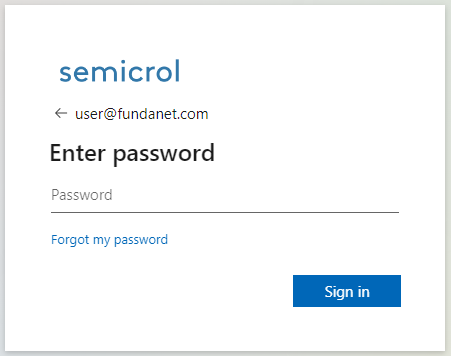
This delegated authentication is a functionality that allows an application to obtain limited access to another application's resources on behalf of the user without requiring the user to share their credentials. When using these kind of protocols, the user is redirected to a trusted authentication provider (like Google or Microsoft) to log in and grant permissions. This approach is safer than traditional authentication with the application's own username and password, as it reduces the risk of credential exposure and provides the user with greater control over their data.
Logging out of Fundanet
Fundanet has a security system that will automatically log you out after a certain period of inactivity. However, it is recommended that when you finish working with Fundanet you manually log out. To do this, at the top of the screen, you will find your username. Click on your username and a menu of options will open, from which you can manually log out by clicking on "Log out".
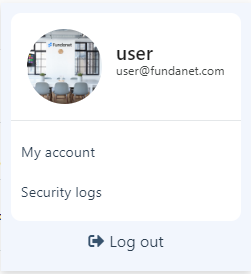
Future Fundanet access
The next time you enter the URL to access Fundanet from the same browser, the organization will already be entered, and you will only need to click "Login" and enter your email address. If by any chance, you wanted to access a different organization, click on the "Change" link next to the organization name. This will direct you to a page where you will be able to pick a new organization.
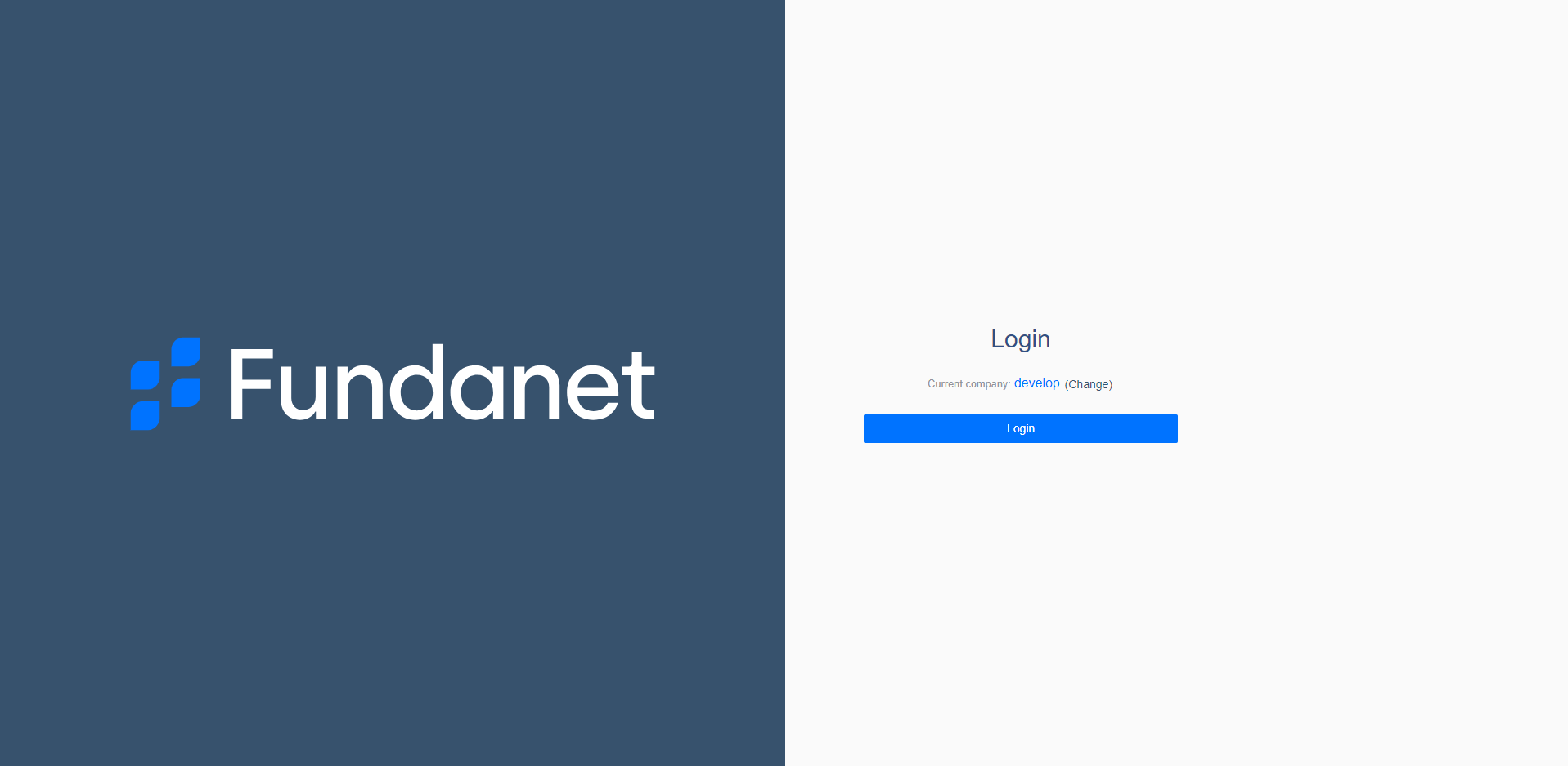
Fundanet as a WebApp
What is a PWA WebApp?
A PWA WebApp (Progressive Web App) is an optimized web application that can be installed on your device just like a native app. In this case, it requires an internet connection to work.
Installing the WebApp
1. Open the WebApp in your browser
To install the WebApp, go to the application's website using Google Chrome, Edge, or another compatible browser. Make sure you're on the homepage or main screen of the site.
2. Look for the install icon
In the browser’s address bar, you’ll find an install icon (usually a download symbol or a "➕" inside a circle). If you don’t see the icon, check the browser’s options menu (three dots in the upper right corner).
3. Install the WebApp
Click the install icon. A pop-up window will appear asking if you want to install the app. Click "Install" or "Add to Home screen," depending on your browser.
4. Installation confirmation
The WebApp will open in a new window without the browser’s address bar. It will also appear in your device’s app menu or home screen.
Using the WebApp after installation
Once installed, the WebApp behaves like a standalone application on your device. You can open it from the app menu or your home screen.
What changes after installation:
- The install icon will no longer appear in the address bar when you visit the site.
- Instead, you’ll see an option like “Open in App,” allowing you to launch it directly.
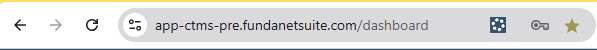
This WebApp does not work offline, so you’ll always need an internet connection to use it.
If you uninstall the app, the install icon will reappear the next time you visit the website.